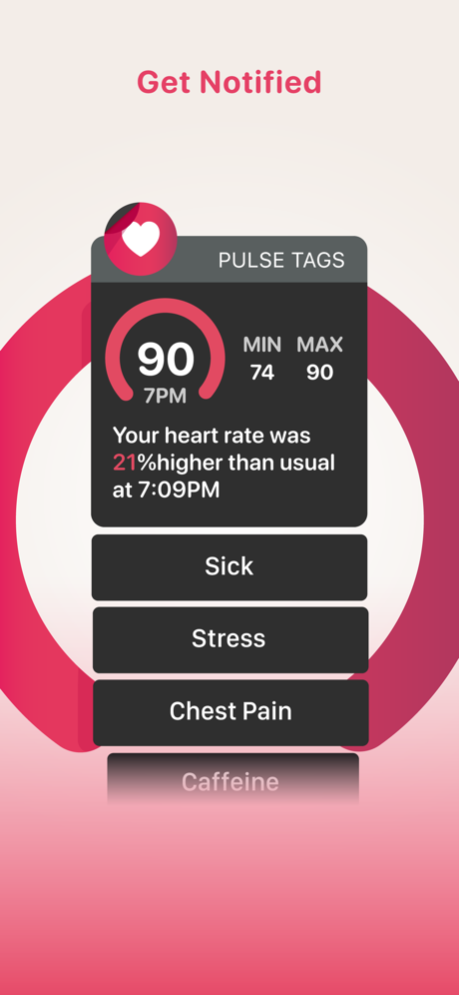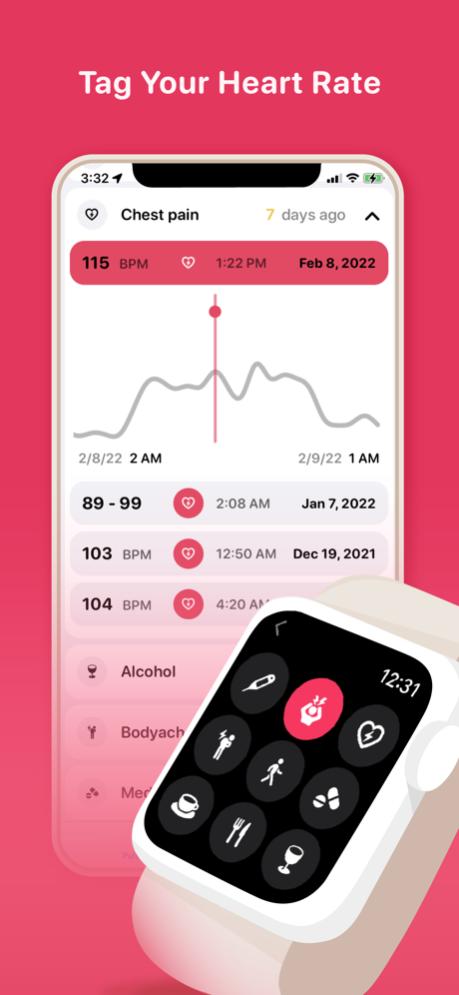Pulse Tags 2.0
Continue to app
Free Version
Publisher Description
Pulse Tags is a simple yet powerful Apple Watch app to track changes in your daily heart rate.
In many cases changes in heart rate can be caused by things like stress, caffeine or flu/other diseases. In such cases you can choose to tag the specific heart rate event and use Pulse Tags to keep track of how often for example stress has caused your heart rate to elevate.
Pulse Tags requires an Apple Watch with watchOS 9 or later. Pulse Tags integrates with the Health app and uses data stored in the Health app.
Key features:
-See how your hourly heart rate (bpm) averages compare to your seven day hourly averages.
-Use the Digital Crown on your Apple Watch to scroll between different values.
-See detailed heart rate values recorded within the selected hour.
-Add Pulse Tags as complications on your Apple Watch faces to see updated heart rate data directly on your watch faces.
-Get notified if your hourly heart rate average is significantly higher or lower than usual. Please note that notifications and complication updates can get delayed or even blocked. Keep Pulse Tags as a complication on your active watch face to ensure better notification performance.
-Tag heart rate changes with a possible cause or symptom. You can also tag heart rate changes directly from the notification.
-Browse full history of tagged heart rate values.
-Add and edit notes to tagged heart rate values.
-Privacy: Information read by Pulse Tags is only used locally on your Apple Watch and iPhone while relevant data is synced to your personal iCloud. This data can not be accessed by anyone else but you.
-Tutorial and in-app purchases on iPhone.
If you have any questions we will happily help you:
contact@sydvesti.com
Nov 30, 2023
Version 2.0
Thank you for using Pulse Tags. This update focuses in updating the Pulse Tags Apple Watch app for watchOS 10:
-Support for watchOS 10 Smart Stack
-New trend chart complication for Apple Watch
-Other minor improvements and bug fixes
If you have any questions or feedback, please contact us at contact@sydvesti.com
About Pulse Tags
Pulse Tags is a free app for iOS published in the Health & Nutrition list of apps, part of Home & Hobby.
The company that develops Pulse Tags is Sydvesti Oy. The latest version released by its developer is 2.0.
To install Pulse Tags on your iOS device, just click the green Continue To App button above to start the installation process. The app is listed on our website since 2023-11-30 and was downloaded 0 times. We have already checked if the download link is safe, however for your own protection we recommend that you scan the downloaded app with your antivirus. Your antivirus may detect the Pulse Tags as malware if the download link is broken.
How to install Pulse Tags on your iOS device:
- Click on the Continue To App button on our website. This will redirect you to the App Store.
- Once the Pulse Tags is shown in the iTunes listing of your iOS device, you can start its download and installation. Tap on the GET button to the right of the app to start downloading it.
- If you are not logged-in the iOS appstore app, you'll be prompted for your your Apple ID and/or password.
- After Pulse Tags is downloaded, you'll see an INSTALL button to the right. Tap on it to start the actual installation of the iOS app.
- Once installation is finished you can tap on the OPEN button to start it. Its icon will also be added to your device home screen.